Point Cloud Tools for 3D Studio [Project Helix]

Bring your visualizations into context with Project Helix, a powerful technology prototype enabling display and rendering of 3D laser scanning/LiDAR data sets with Autodesk® 3ds Max® and Autodesk® 3ds Max® Design software. With the 3ds Max Point Cloud Tools you can more quickly import as-built site references to help evaluate and visualize your designs in context of their surrounding elements. Point cloud data sets are often created by 3D scanners and represent set of measured vertices in a three-dimensional coordinate system. Using an automatic process, these devices measure in a large number of points on the surface of an object and output a point cloud as a data file. Download Now
The Point Cloud Tool for 3ds Max and 3ds Max Design allows you to:
- Import .PTS format point cloud data into 3ds Max or 3ds Max Design scenes (release 2010 & 2011)
- Display the point cloud data in the 3ds Max viewport with a variety of rendering options and levels of detail
- Render point clouds using the mental ray® renderer*
- Slice point clouds into pieces using geometric display volumes
- Export multiple clouds or parts of clouds to new .PTS files
* mental ray is a registered trademark of mental images GmbH licensed for use by Autodesk, Inc.
The Project Helix Technology Preview will be made available only for a limited time, so download Project Helix before June 20, 2011 and place your designs in context today!
If you would like to try the Point Cloud Tool for 3ds Max with a sample data set:
FEATURED VIDEOS
If you do not have access to YouTube videos, you can download the video from as 3ds Max Point Cloud Tools.mp4.




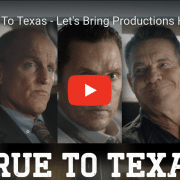

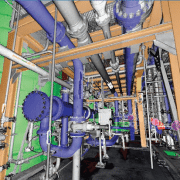


Leave a Reply
Want to join the discussion?Feel free to contribute!