Make a 3D Printed Kit with Meshmixer 2.7
[source]
Meshmixer 2.7 was released today full of new tools for 3D printing. Here I use the new version of the app to create a 3D printed kit of parts that can be printed in one job and assembled together pin connectors.
To do this I used several of the new features to make this a fast and painless process. I dug up a 123D Catch capture I took of a bronze sculpture of John Muir. I found it in my dentists office, it turns out my dentist sculpted it. I thought I’d make my own take on it by slicing it up and connecting it back together so it can be interactive, swiveling the pieces around the pin connectors.
I made use of the new pin connectors solid parts that are included in the release (in the miscellaneous bin). I also used the powerful Layout/Packing tool to layout parts on the print bed as a kit of parts to print in one print job. Also, the addition of the Orthographic view is incredibly helpful when creating the kit and laying it out within the print volume of my Replicator 2X. An instructable is in progress with a how-to for a 3D printed kit such as this.
This new release has some other nice updates. Check em out below:
– New Layout/Packing Tool under Analysis for 3D print bed layout
– New Deviation Tool for visualizing max distance between two objects (ie original & reduced version)
– New Clearance Tool for visualizing min distance between two objects (ie to verify tolerances)
– Under Analysis menu, requires selection of two objects)
– Reduce Tool now supports reducing to triangle count, (approximate) maximum deviation
– Support Generation improvements
– Better DLP/SLA preset
– Can now draw horizontal bars in support generator
– Ctrl-click now deletes all support segments above click point
– Shift-ctrl-click to only delete clicked segment
– Solid Part dropping now has built-in option to boolean add/subtract
– Can set operation-type preference during Convert To Solid Part
– Can set option to preserve physical dimensions during Convert To Solid Part
– New Snapping options in Measure tool
– Can now turn on Print Bed rendering in Modeling view (under View menu)
– Must enter Print View to change/configure printer
– Improved support for low-end graphics cards
For your kit of parts, try out the new pin connectors included in the Misc. parts library. One is a negative (boolean subtract it when dropping the part). The other you can drop on the print bed for printing by itself. It fits into the negative hole. You can also author your own parts and they will drop at a fixed scale (so they fit!).
Let us know what kind of kits you create…maybe we can add in your connectors in a future release. (There’s a free 3d print and t-shirt involved). Let us know at meshmixer@autodesk.com.
Have fun!!

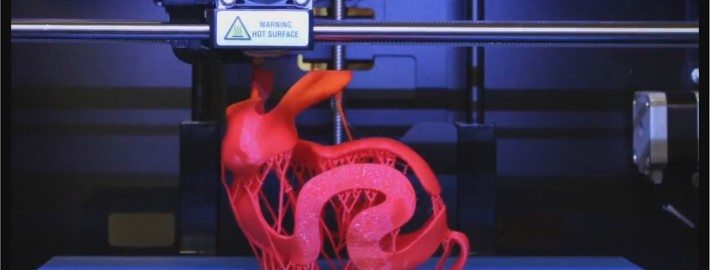




Leave a Reply
Want to join the discussion?Feel free to contribute!