Crafting Quality Laser Scan Animations using Cyclone

It is often difficult to capture the beauty of a site with drawings and photographs alone. This is why animations are often helpful for viewers to get a sense of the space and relation of objects to one another. Yet, animations can be a tricky thing to master—particularly in Leica’s Cyclone software. This list is intended to help you add greater eloquence and expression to your Cyclone animations while speeding up the preparation time.
1) Simulate the Animation
Use the view mode to fly through the modelspace to get an idea of what areas would be the best to animate. Manipulate the modelspace as though you were watching an animation. This will help you notice if there are areas that you may not want to show, or areas that need emphasizing.
2) Pick a Point
When you figure out what will be the focus of your animation, pick a point that will be the center with Cyclone’s Seek Mode tool.

Save a “view” (located in the drop-down menu “View”, under “Save View”) with this point as the center.
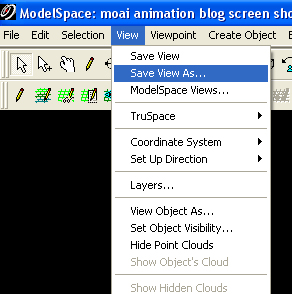
By doing this, you will always be able to reference this point, even when you pan through the modelspace. With simple, rotating animations, it is best to always check the box “Keep Current Focal Point” in the Animation Editor window.
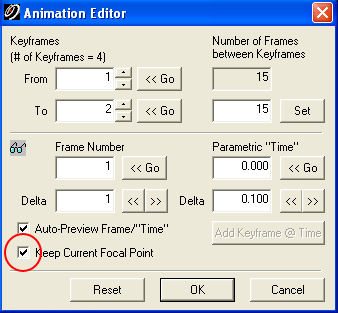
This will ensure that your animation will have a smooth gliding effect and will also keep the focus of the animation on the point that you selected. Note that this, however, may not be the desired result if your video is traversing a site as it may then cause unintentional camera-angle changes.
3) Frames
Make the number of frames between key points a multiple of 15. Exporting the animation as a 15fps movie will make the movie smooth and consistent. Keep in mind that the spacing of Key Points will affect the amount of frames needed between them; e.g., if you want two seconds between the key points indicated, then 30 frames will be needed.
4) Number of Cameras
The number of cameras used in your animations will depend on the size of the modelspace. But a good number should be 4-15 cameras. If you have more, or less, than it is possible that the animations are too complicated, or not enough. In either case, the animation may become bumpy or uncontrolled. Here we see a Moai from Rapa Nui (Easter Island) with 4 cameras located around the monument to create a simple fly-around animation.
5) Animation Sequence Length
If you desire long and/or complex animations, then it is best to create several short animations with these tips and then merge the individual, short clips together in a separate video editing program. This provides greater video editing ability in a second program more suited to video production; these aditional editing abilities would include options such as fades, transitions and title sequences. The short videos are also easier and less time-consuming to generate within Cyclone.

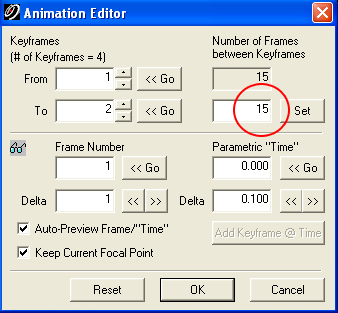
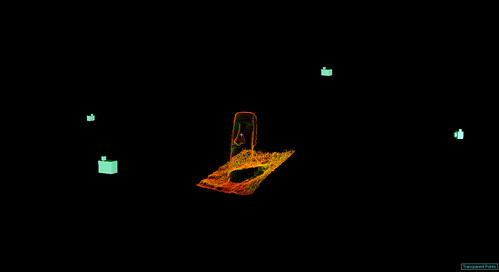
Leave a Reply
Want to join the discussion?Feel free to contribute!