Photogrammetry and camera projection mapping in Maya made easy
The Mattepainting Toolkit
Photogrammetry and camera projection mapping in Maya made easy.
What’s included?
The Mattepainting Toolkit (gs_mptk) is a plugin suite for Autodesk Maya that helps artists build photorealistic 3D environments with minimal rendering overhead. It offers an extensive toolset for working with digital paintings as well as datasets sourced from photographs.
Version 3.0 is now released!
For Maya versions 2014 and 2015, version 3.0 of the toolkit adds support for Viewport 2.0, and a number of new features. Version 2.0 is still available for Maya versions 2012-2014. A lite version of the toolkit, The Camera Projection Toolkit (gs_cptk) is available for purchase from the Autodesk Exchange. To see a complete feature comparison list between these versions, click here.
How does it work?
The Mattepainting Toolkit uses an OpenGL implementation for shader feedback within Maya’s viewport. This allows users to work directly with paintings, photos, and image sequences that are mapped onto geometry in an immediate and intuitive way.
Overview
The User Interface
Textures are organized in a UI that manages the shaders used for viewport display and rendering.

- Clicking on an image thumbnail will load the texture in your preferred image editor.
- Texture layer order is determined by a drag-and-drop list.
- Geometry shading assignments can be quickly added and removed.
Point Cloud Data
Import Bundler and PLY point cloud data from Agisoft Photoscan, Photosynth, or other Structure From Motion (SFM) software.

- Point clouds can be used as a modeling guide to quickly reconstruct a physical space.
- Cameras are automatically positioned in the scene for projection mapping.
The Viewport
A custom OpenGL shader allows textures to be displayed in high quality and manipulated interactively within the viewport.

- Up to 16 texture layers can be displayed per shader.
- HDR equirectangular images can be projected spherically.
- Texture mattes can be painted directly onto geometry within the viewport.
- Image sequences are supported so that film plates can be mapped to geometry.
Rendering
The layered textures can be rendered with any renderer available to Maya. Custom Mental Ray and V-Ray shaders included with the toolkit extend the texture blending capabilities for those renderers.

- The texture layers can be baked down to object UVs.
- A coverage map can be rendered to isolate which areas of the geometry are most visible to the camera.
- For Mental Ray and V-Ray, textures can be blended based on object occlusion, distance from the projection camera, and object facing ratio.
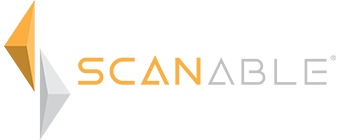



Leave a Reply
Want to join the discussion?Feel free to contribute!